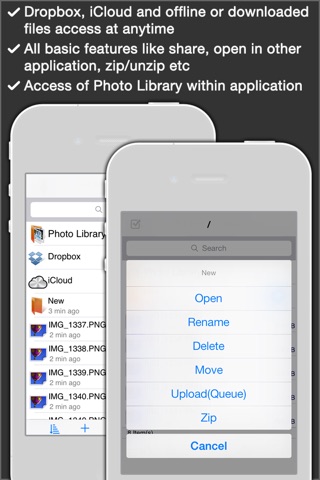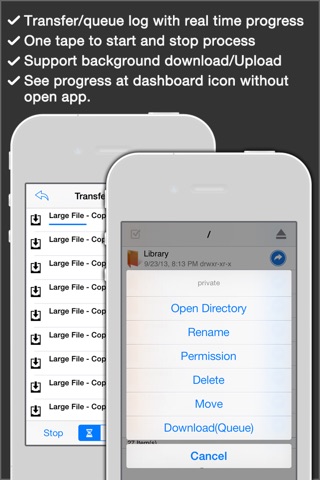iFTP Free app for iPhone and iPad
Developer: Jayanti Katariya
First release : 23 Apr 2013
App size: 17.12 Mb
iFTP is the universal application which helps to manage files at local or FTP server
- Main Features
- Directory & Files Upload, Download, Rename, Delete, Move and Set permission (CHMOD)
- Dual and Side by Side View for Remote Server and Local storage
- Support Active & Passive Mode
- Allow to open all kind of documents or files support by iOS SDK
- Inbuilt Text Editor with all basic features like GoTo Line, Change Encoding
- Share files via WIFI, iTunes Sharing, Email or upload on FTP server or Open In with other installed supported apps
- Local storage with directory structure and all basic operations like rename, move and delete etc
- Upload Media content from your Photo Library with multiple selections with original file
- Allow to use local storage for offline use as USB Drive
- You can do other work while uploading and downloading process or you can use other application, as iFTP will notify when process will be completed via Local Notification feature
- Import files from Mail attachments or other apps files
- Some feature not available in free version
Notes:
1) Server info sample data
title : whatever nick name
hostname : ftp.example.com or 192.168.1.1
username : test
password: your password
Latest reviews of iFTP Free app for iPhone and iPad
Worthless. Connects but wont download unless you buy it. No way to see if it works.
Cannot delete a file or several other functions, without upgrading.
I cant believe Apple allowed this app in the App Store, Its 1000% useless! The only thing you can do is to connect, anything else will prompt you to purchase the "Pro" version. Im angry at both Apple and the developer of this app! CERO STARS OPTION IS VERY MUCH NEEDED!
iFTP Free has good enough instructions, albeit in chopped English here and there. I installed it on my iPad Air and dove in. It connected successfully via SFTP to my server. I struggled to figure out HOW to transfer a file to my iPad. I can see the server and I can see the iPad docs directory. But getting a file from the server to the iPad is a mystery. You cannot drag a file to your local folder. There is a MOVE command. I dont want to move it I want to COPY it and keep the original on the server. Oh, well. So I figured Id "move" it locally, and then put it back. So I hit the MOVE link and then what? it has an option "HERE" but when I click HERE it says the file is already here (apparently on the server). Long story short I finally figured out how to move the file locally and a full page idiot video game app ad took over my screen--and it would NOT go away. I deleted iFTP Free and killed it. iFTP Free also has an action limit or you need to purchase the Pro version. Shame on the developer for stuffing the free app with a piece of trash take over ad that took over my iPad.